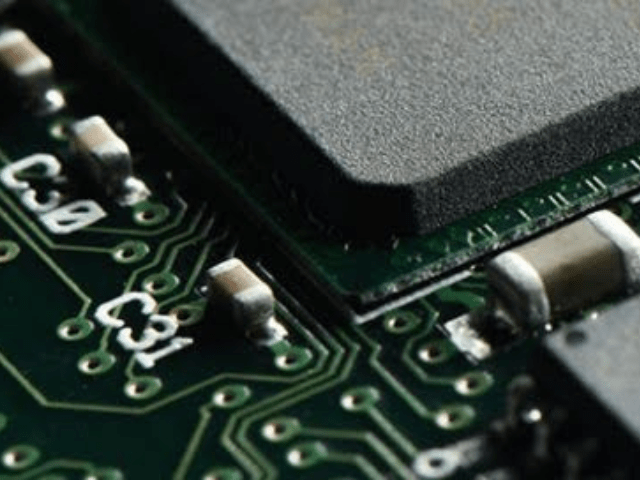Printer Security Tips to Prevent Cyberattacks Against Your Business
A cyberattack against your business is not only costly, but also embarrassing. It can cost thousands of dollars to fix the damage done to your company's reputation. And even worse, it can cause your customers to lose faith in your products and services.
In order to prevent these attacks from happening, you must implement security measures that will protect your business from hackers. This includes installing anti-virus programs, updating your operating system, and keeping your network secure.
Unfortunately, office printers are often overlooked by small businesses. As a result, many organizations have no idea if their printers are secure or not. The good news is that there’s an easy way to check your printer security and make sure it meets all the necessary requirements. In this post we’ll show you how to do just that.
What makes business printers vulnerable to cyberattacks?
When assessing network security risks, organizations typically focus on servers and computer systems because they're the most vulnerable to external threats and receive the majority of attacks. Printers are usually at the bottom of the priority list because they're not considered high-value items. More importantly, their functions seem to appear internally at first glance, since they don't interact with any external system.
However, it's precisely because they're primarily used for printing and scanning that makes them ideal cybercrime targets. Because businesses store important documents such as taxes, employee info, medical records, and finances through print printers, they're at risk for having them stolen by hackers.
And they can, without any trouble at all.
Networked printer stores previous print jobs in its hard drive. Sometimes, it includes those that have been cancelled. Even if someone tries to hack into the computer connected to the networked printers, they might be able to view any files stored there.
Files can also be intercepted during wireless transmission, as modern printers can now be connected to the web. Hackers can use printer port scanners to discover which computers are connected to a particular printer. They can then gain access to these devices by exploiting vulnerabilities in their operating systems. Once inside, hackers can install malware onto these computers, steal sensitive information, and even control them remotely.
Hackable printers can be used by cybercriminals to bypass your security systems. Once they get into your printer, crooks can then use them to launch wider attacks from inside your networks, which can be hard to contain.
What can you do to protect your business printers?
Business printers shouldn't be ignored when planning a cybersecurity plan. To keep your printer safe, follow these best practice guidelines:
- Always monitor your network secretly and promptly update your printers' operating systems and programs. Manufacturers usually release new printer driver or update their existing drivers regularly, so keep an eye out for them.
- Change the default passwords and administrator logins for printers with online access.
- Only allow company-owned devices to access your printers.
- Connect to your printer securely every time you use it. Avoid using public Wi-Fi when connecting to a printer with your computer.
- Use a firewall to restrict printer access.
- If your wireless printer allows for user authentication by entering a PIN, then set up a password so that no one else can use it without knowing the correct code.
- If you don't print using your office's printers, disconnect them from the main company network and disable their ability to send documents outside of the office.
- If you're handling classified information, don't connect your printer to any networks. Instead, connect it to your computer via USB cable or print from a thumbdrive.
- Make sure your printer has an option for manual feeding. This setting allows you to print documents without having them automatically scanned by an automatic scanner. It reduces the risk of someone stealing the document from the printer.
One of the best ways to ensure your printers remain safe from viruses and malware is to partner with an IT company that specializes in printer security. We can help keep your network safe from malware, viruses, and hackers; we can help reduce management costs by helping you automate repetitive tasks; and we can even help ensure your printers run optimally.
Do you want to learn more about cyber security? Contact us today and learn how we can help protect your business from cyber attacks and safeguard your business.
Recent Posts