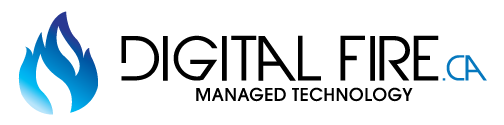Cybersecurity 101: Essential Tips to Protect Your Mobile Devices
Let’s face it, in today’s world, our mobile devices such as our phones and laptops have become extensions of ourselves. We rely on them for everything from sending emails to watching cat videos (admit it, we all do it). But with this reliance comes the risk of cyberattacks. As someone who’s been in the trenches of IT and device security for years, I’ve seen it all. From the employee who left his laptop in a taxi to the company that didn’t believe in antivirus software because “Macs don’t get viruses” (spoiler alert: they do), this guide is here to help you avoid those costly mistakes.
When I first started working in IT security, I had no idea how many people assumed their devices were invincible. Over time, I’ve learned that many of these assumptions stem from myths and misinformation. The reality is that cyber threats are evolving every day, and staying ahead of them requires a proactive approach.
In this article I’ll talk about the two main risks you run with the devices in your company: they can either get lost or stolen, or they can get hacked or infected with a virus. In the process, I’ll list many examples of things that can go wrong. Rest assured that these companies have since all become our clients and now have their systems locked down so that these situations can’t happen to them.
Security risk: lost or stolen devices

You know that sinking feeling when you realize you’ve left your phone or laptop somewhere? It’s not just the $1500 device that’s gone—it’s potentially all your data too. But here’s the thing: if you’ve got a modern phone, it’s likely encrypted, so I wouldn’t lose too much sleep over that. Laptops, on the other hand, are a different story.
I once had a client who left his laptop at the airport, thinking, “Oh, it’s protected by a strong password. I’m safe, right?” Wrong. As I explained to him—and now to you—if your laptop isn’t encrypted, someone can easily pull out the hard drive, plug it into another computer, and voila! All your personal information and data are theirs. So, what can you do to protect your mobile devices?
Track your devices
If you’ve lost a mobile device, then being able to see its physical location will help you get it back. This may even work when a mobile device is stolen!
Encrypt your devices
If you’re using a Mac, you’re in luck—encryption is on by default. For Windows users, enable BitLocker. It’s free, it’s easy, and it can save you from a world of hurt. I once had to explain information security to a company’s entire IT department after a significant breach, and let’s just say, they never ignored encryption again.
Regularly update software
Updates aren’t just annoying pop-ups—they patch device security vulnerabilities. Trust me, you want them. I remember a time when a simple software update could have saved a company thousands of dollars in recovery costs.
Preventing hacks: simple steps for strong security
Now, let’s talk about hacks. You’ve heard it before: “If it seems too good to be true, it probably is.” Well, the same goes for that sketchy email asking you to click on a link. But beyond being cautious, there are three keys to security: tools, training, and setup.
Antivirus protection
Look, I’m going to bust a myth here—yes, your Mac needs antivirus. Just because there are fewer viruses for Macs doesn’t mean you’re invincible. Install that software. I once worked with a client who refused to install antivirus on his Mac. Two weeks later, he was calling me in a panic because his system had been infected with ransomware.
Managed Detection and response (MDR)
This fancy acronym basically means having a system that watches for unusual behaviour and shuts down anything that looks suspicious. It’s like having a bouncer for your data. I remember a case where an MDR system caught a suspicious process running on a client’s server, and it prevented a major breach. It’s a game-changer.
Use strong passwords
Needless to say: “Password123” is not very safe. It’s the most used password in the world, and many people use it for everything. Have a long and unique password for everything, and use a password manager to keep track of them all, even company-wide!
Limit admin access
Not everyone needs the keys to the kingdom. If your name is on LinkedIn, don’t make it easy for hackers by being the admin of your Office 365 account. Trust me, you’ll thank me later. I’ve seen companies where everyone had admin access, and when one account got hacked, it was a disaster. Don’t make that mistake.
Training and awareness: your first line of defence

Here’s a story for you. I had a client once who noticed their computer screen was “jumping.” Was it haunted? Probably not. But it was worth checking out. Turns out, it was nothing serious, but the point is, if something doesn’t feel right, don’t ignore it.
Training your employees is crucial. They need to know what phishing emails look like, and they need to be comfortable reporting anything that seems off. And for the love of all things digital, please don’t let them keep a file called “passwords.xls” on their desktop. Yes, I’ve seen that too.
I always tell my clients that training is like insurance. You might not think you need it until you really, really do. Phishing scams are getting more sophisticated, and it’s easy for even the most tech-savvy employees to fall for them. Hackers are professionals. They’re experts at what they do and know how to write a convincing email. Regular training sessions can help keep everyone on their toes.
Here are some training tips that I’ve found effective:
Phishing awareness
Train your team to recognize phishing emails and suspicious links. If something seems off, it's better to raise a hand and report it. It’s common for companies to send out fake phishing emails to test their employees, and it’s amazing how easy it is to fall into the trap.
Personally, however, I wouldn’t suggest you test your employees like that, because you basically end up having to call them out if and when they fall for it. Overall, that’s a negative experience for staff. It’s better to have a group meeting and show and discuss real-world examples. Teach your employees the signs an email may be a phishing attempt, and review it regularly.
Secure password practices
Encourage the use of password managers and two-factor authentication (2FA) to bolster security. Having a file called 'passwords.xls' on your desktop is asking for trouble. I’ve seen this file on more desktops than I care to admit.
Reporting suspicious activity
Create a culture where employees feel comfortable reporting any suspicious activity, no matter how minor it may seem. If you sense something, say something. It’s better to investigate than ignore. I’ve always found that fostering an open environment where employees can report concerns without fear of repercussions is key to maintaining a secure workplace.
What to do when a virus strikes
Despite your best efforts, sometimes a cyber attacks gets through. I’ve seen companies scramble in panic when they realize they’ve been hit with malware. The first thing I always tell them: disconnect from the internet. Malware needs the internet to do its dirty work, so cutting off its access is step one.
Then, call in the professionals. Don’t start deleting things left and right—that’s like trying to put out a fire with gasoline. Let the experts analyze what happened and guide you through the recovery process.
One company learned this the hard way. They tried to handle a malware infection on their own and ended up making the situation worse. When they finally called me, it took twice as long to fix the problem because they had deleted important files that could have helped diagnose the issue. Now they are a client and have a solid recovery plan in place.
Advanced tools for protection
You know how some people say, “I’m not paranoid, I’m just careful”? Well, in cybersecurity, that’s a good mindset to have. Beyond basic protections, consider using Security Operations Center (SOC) services. These are the folks who monitor behaviour across multiple locations, and when they see a pattern, they can act fast to stop a larger attack.
I’ve recommended SOC services to clients who handle sensitive data, and they’ve all slept better at night knowing someone’s watching their back. Remember, even the best AI isn’t foolproof—you still need human intervention for that final layer of protection.
One client of mine, who initially thought SOC services were overkill, had a change of heart after a close call with a potential breach. SOC services caught the issue before it could escalate, and the client quickly became a believer in the importance of advanced protection.
Real-life examples and lessons learned
Over the years, I’ve seen the good, the bad, and the downright ugly of IT security. Like the time a company gave all its employees admin access. One click on a phishing email, and boom—company-wide chaos. The lesson? Limit access, train your staff, and stay vigilant.
Or the time I worked with a small business owner who was convinced that cybersecurity was something only big companies needed to worry about. It wasn’t until his customer data was compromised that he realized how wrong he was. After that, he became one of my most proactive clients, always asking for the latest security recommendations.
Conclusion
Look, I get it—IT security isn’t the most exciting thing in the world. But it’s necessary. By taking these simple steps, you can protect your devices, your data, and your business from cyberattacks. “It’s better to prevent a problem than to fix one after the fact.
Whether it’s encrypting devices, modifying security settings, limiting admin access, or using advanced tools like SOC services, these measures will help ensure that your company’s IT infrastructure remains solid and secure. And if you ever find yourself in a situation where you’re unsure of what to do, remember that the professionals at Digital Fire are ready to help. After all, we’ve seen it all—and we’re here to make sure you don’t have to.