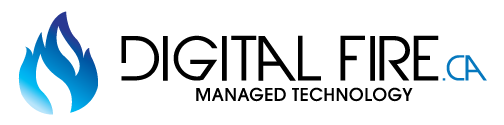Remote Vs. In-office Vs. Hybrid
Until recently, working remotely was an occasional occurrence for office workers, with few people working entirely remote jobs. But seemingly overnight, everything changed and remote workers are commonplace.
Although remote has been somewhat popular among workers, this sudden change stressed every company’s workflow, and they were forced to quickly solve several problems, such as the lack of VPNs, and the hassle of migrating office work to cloud files.
Some companies are still unable to get the right equipment to their remote team members due to the laptop shortage. Others have gotten creative in different ways, such as switching French keyboards to English or swiping out hard drives. Getting set up with the right software has become more important than ever.
Now that the world has calmed down a little, many companies are transitioning to a hybrid workplace model for their remote workers. Although this has become a popular compromise between employers and employees, the hybrid work model comes with its own problems.
Today we’ll explore the differences between remote vs. hybrid work models, weigh the pros and cons of both models, and find out which one works better for office employees and the company itself.
What is Hybrid Remote Working?
In general, a hybrid approach to working refers to some sort of combination of in-office and remote work.
Flexibility is the word that’s often associated with hybrid working, but this isn’t always the entire truth. A hybrid office involves flexible work, such as:
- Having some employees full-time on-site and some employees full-time remote.
- Giving employees complete freedom whether they work at home or in the office.
- A specific number of days dedicated to in-office and remote work (i.e., 2 days in office, 3 days at home).
Post pandemic, most people have ended up in a hybrid model of work, but many others are permanently working remotely.
What is the difference between remote and hybrid work?
As mentioned, there are several variations of hybrid work, but remote work is pretty straightforward. ‘So what does remote work mean?
Remote work involves working 100% from home. This is what almost everyone working in an office transitioned to at the height of the covid-19 pandemic.
This was a challenging time for both companies and their employees, as many times, the decision was made overnight with very little notice. They had to make snap decisions when it came to getting the right software for remote work and equipping their employees with the right tools to continue their jobs from home.
Many workers learned that they prefer working from home, but remote work comes with a series of technological and accessibility problems for employers. Let’s discuss the pros and cons of both remote and hybrid work.
What are the pros and cons of remote work?
There are a number of benefits of both hybrid and remote work models, but there’s also a few drawbacks on both options.
Pros and cons of remote work
The main pro of remote work is that employees are generally more productive than they are in the office. This is due to less distractions and the ability to work outside of normal work hours if necessary.
A pro and con of remote work is promoting work-life balance. When you take away the requirement to commute and spend 8 hours a day in the office, employees end up having a lot more time to spend time doing activities outside of work. There’s more time to pick up their kids from school, spend time with family, or other activities that keep them grounded.
At the same time, phones, laptops, and wifi have made it possible to work from anywhere, anytime. This has become an expectation of some employers for their employees and blurred the boundaries between home and work life.
Another drawback of remote work is ensuring that your employees have the right equipment to work their jobs. Getting the equipment to your employees is one thing, but maintaining it is another problem. If there ends up being a problem with an employee’s hardware or software it’s more challenging to fix than bringing their laptops to the office IT department.
Having is a requirement for employees to work from home, but it isn’t always easy for employees to gain access to a solid wifi network. What’s more, having employees work from any location puts a company’s security at risk, especially if they’re working without a VPN and from an unsecure network.
Pros and cons of hybrid work
Hybrid work has many of the same benefits and drawbacks as remote work, although it does have its own unique pros and cons.
The main benefit of hybrid work is the flexibility that it allows. Giving employees the option of working from home or in the office helps them decide what works best for their lifestyle and productivity.
One major con of hybrid work is that it creates a communication gap. Having team meetings when half of your team is in a conference room and the other half is at home on Zoom does not foster great communication within your team. A lot can be left unheard or get lost in translation.
Hybrid and remote work both have their issues, but which one is actually the better option?
Is hybrid or remote better?
It’s safe to say that the traditional in-office full-time work model is no longer the norm. So which work model is better?
Well it depends on who you ask. Many job seekers are looking for fully remote work, but a hybrid work model has also been a popular compromise. Although many would say that hybrid is the best option, it’s worth looking at this work model with a critical lens.
Updated infrastructure
A hybrid work model requires a company to update its infrastructure in order to bridge the gap between remote and on-site employees to enable easier cooperation. This means it’s necessary to invest in tools such as:
- Faster internet with better upload and download speed.
- Communication tools such as Slack.
- Video conferencing equipment.
To make sure that all of your employees are on the same page, it’s important to establish new communication best practices when it comes to a hybrid work environment. For example, if one team member is remote and the others are in the office, everyone must tune into a meeting online from their own laptops.
Scheduling must also be considered, especially if your office isn’t large enough to accommodate all of your employees. Establish a plan that allows employees to come to the office at a set time to control traffic.
Security
Prior to the pandemic, companies with in-office employees were able to rely on “perimeter security,” in that their employees only worked when they were in the office, with all of their equipment remaining there.
However, with hybrid work, employee machines are going between the office and a remote setting, which puts sensitive company information at risk. It’s necessary to add additional security measures, such as ensuring your employees are working from a VPN, but that doesn’t protect them from people standing behind them, for example.
Phone and Communication
Up until recent memories, phones have been our main form of communication. Although many people use cell phones for personal use in ways beyond phone calls, as far as work is concerned, communication was done through phone calls and emails, with phone calls being the preferred method for quick communication.
Now, phones are being used less and less as online conferences have become the norm. What’s more is that email has also become more important as a form of communication. With this switch, companies are putting less of an emphasis on phone use and no longer providing their employees with cell phones.
That being said, many workers have gotten used to using their personal cell phones for work matters. Now customers may have employee’s personal cell numbers, which enables them to call at any time. This not only minimizes the work-life balance for employees, but also puts a company at risk if a customer is trying to reach a sales rep on their personal cell phone, but the sales rep doesn’t call back because they’re on vacation.
Frequently Asked Questions
Recent Posts