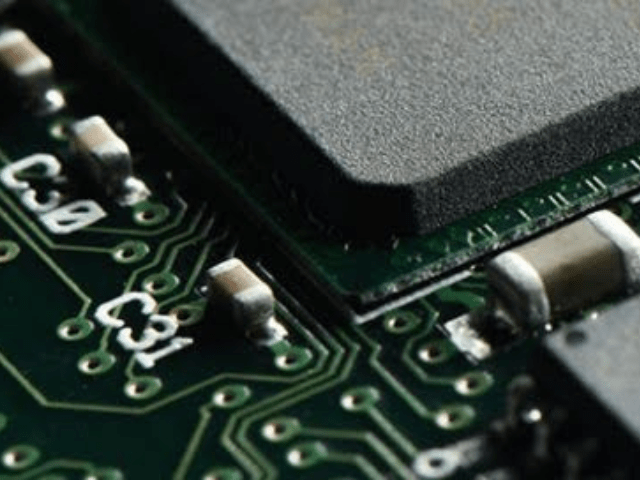Top 5 IT Security Tips to Keep Your Business Safe and Insurance-Ready
It’s more important than ever to implement IT security in your business. Chances are that you will be hacked; you might be hacked right now!
With cybercrime on the rise, especially post-pandemic, insurance companies are demanding more stringent security protocols to mitigate the risks. In this article, we'll explore the top five IT security measures that insurance companies expect businesses to implement, drawing on insights and real-life examples to guide you in fortifying your digital defenses.
Your insurance company will want you to implement these five IT security measures:
- Multifactor Authentication (MFA): essential for securing access to sensitive information by requiring multiple verification methods.
- Regular and Immutable Backups: protects your data by ensuring it can be restored quickly and effectively, even if compromised.
- Anti-Phishing Training: equips employees with the knowledge to recognize and avoid phishing attempts, reducing the risk of breaches.
- Vulnerability Scanning: identifies and addresses security weaknesses in your systems to prevent exploitation.
- Managed Detection and Response (MDR): combines advanced technology with human expertise to detect and respond to threats in real-time, enhancing overall security.
Multifactor Authentication (MFA)

Let’s start with something straightforward but incredibly effective: multifactor authentication (MFA).
I always tell my clients: 'You will be hacked. The question is, how bad is it going to be, and what have you done to prepare?' It's not a matter of if, but when. And MFA is your first line of defense."
Multifactor authentication (MFA) is a security system that requires more than one method of authentication from independent categories of credentials to verify a user's identity. This includes something you know (password), something you have (security token), and something you are (biometric verification).
Think of MFA as the bouncer at the club of your business’s data. Not just anyone can get in—they need to show multiple forms of ID. This significantly reduces the risk of unauthorized access, even if passwords are compromised.
Implementation Tips:
- Email and Remote Access: Ensure MFA is enabled for email accounts and any remote access points into your network. This step alone can thwart many attacks. One of our clients, a mid-sized accounting firm, implemented MFA after a close call with a phishing attempt. The additional layer of security prevented what could have been a significant data breach.
- Supplier and Vendor Portals: Advocate for MFA implementation with your suppliers and vendors.
- Cloud Services: Transition files to cloud services like SharePoint or Dropbox with MFA to eliminate the need for VPNs, thus simplifying access and enhancing security.
Example:
A financial firm we worked with avoided a significant breach by implementing MFA across all employee accounts, preventing unauthorized access even when credentials were compromised. This case highlights how crucial MFA is in safeguarding sensitive information. For more on the effectiveness of MFA, see this study from NIST.
Regular and Immutable Backups

Don’t think you’re not a target because you don’t have anything valuable. Hackers don’t discriminate—they’re after any vulnerable system. Make sure your backups are bulletproof.
Regular and immutable backups are crucial in this context. Imagine waking up to find all your business data has vanished. It’s a nightmare scenario that can be avoided with proper backup strategies. Immutable backups, which cannot be altered or deleted, provide an additional layer of security, ensuring that your data is safe even if your primary system is compromised.
Implementation Tips:
- Separate Backup Locations: Store backups in locations different from your primary data. Avoid having backups on the same drive or system.
- Regular Testing: Periodically test your backups to ensure they can be restored quickly and effectively. You don’t want to find out they’re useless when you need them most.
- Cloud-Based Solutions: Utilize cloud-based backup solutions that offer immutability and encryption. Explore our cloud backup services.
Example:
A retail company we support had a ransomware attack when an employee clicked on a link in a suspicious email. They survived the attack by restoring their operations within hours using their regular, immutable backups stored on a cloud service. It’s not just about having backups; it’s about having the right kind of backups.
Anti-Phishing Training
Phishing is a type of cyber attack where attackers attempt to deceive individuals into providing sensitive information, such as usernames, passwords, and credit card details, by pretending to be a trustworthy entity in electronic communications. These attacks often come in the form of emails or messages that appear to be from legitimate sources but are actually designed to steal personal information.
You think it won’t happen to you, but these hackers are incredibly convincing. They study your communication patterns and strike when you least expect it. Training your team is crucial.
Phishing remains one of the most common methods for cybercriminals to gain access to sensitive information. Regular training can help employees recognize and avoid phishing attempts.
Implementation Tips:
- Regular Workshops: Conduct regular training sessions and workshops to keep employees updated on the latest phishing tactics. Our anti-phishing training sessions often leave clients amazed at how realistic some phishing attempts can be. Check out our anti-phishing training services.
- Simulated Phishing Tests: Use simulated phishing attacks to test employee readiness and identify areas needing improvement.
- Continuous Awareness: Integrate phishing awareness into daily operations and communications.
Example:
A manufacturing company we worked with reduced phishing incidents by 70% after implementing monthly anti-phishing training sessions and conducting regular simulated phishing tests. These sessions often reveal just how sophisticated phishing attempts can be. For more on the importance of anti-phishing training, visit Phishing.org.
Vulnerability Scanning

It’s not about whether you’ll get hacked, but how bad it will be when you do. Regular vulnerability scans are a key part of staying ahead of the game.
Vulnerability scanning is the process of systematically examining computer systems, networks, and applications for security weaknesses or vulnerabilities. This proactive measure identifies potential entry points that cybercriminals could exploit, allowing businesses to address and fix these vulnerabilities before they can be used to launch attacks. It’s about finding the chinks in your armor before the bad guys do. A vulnerability scans shows what your organization looks like from a hackers perspective. Maybe you have unlocked and open doors that hackers can exploit and you don’t know it. A vulnerability scan can show you ways that you are exposed that you weren’t aware of.
Implementation Tips:
- Regular Scans: Schedule regular vulnerability scans of your network and systems to detect and address vulnerabilities promptly.
- Professional Assessments: Engage with cybersecurity professionals to conduct thorough vulnerability assessments and provide actionable recommendations. Take advantage of our vulnerability scanning services.
- Automated Tools: Utilize automated tools that continuously monitor for vulnerabilities and provide real-time alerts.
Example:
A healthcare provider we support averted a potential breach by conducting weekly vulnerability scans and addressing detected issues promptly, thereby maintaining compliance with industry standards.
Managed Detection and Response (MDR)

Managed Detection and Response (MDR) is a comprehensive cybersecurity service that combines advanced technology with human expertise to detect, analyze, and respond to threats in real-time. MDR services include continuous monitoring, threat detection, and incident response, ensuring that any potential security incidents are quickly identified and mitigated by a team of security professionals.
Think of MDR as having a team of cyber ninjas guarding your digital fortress 24/7. They’re stealthy, they’re smart, and they’re always ready to strike back at any threat.
Why It’s Important:
MDR combines advanced technology with human expertise to detect and respond to threats in real-time, providing a robust defense against sophisticated cyber attacks. This isn’t just about having the tools; it’s about having the right people watching the tools.
Implementation Tips:
- 24/7 Monitoring: Ensure continuous monitoring of your systems by a Security Operations Center (SOC) to detect and mitigate threats around the clock.
- AI Integration: Use AI and machine learning to analyze data and identify patterns indicative of malicious activity.
- Incident Response Plans: Develop and maintain a comprehensive incident response plan to quickly address any detected threats. Learn more about our MDR services.
Example:
A financial institution mitigated a potential data breach by leveraging our MDR services. We detected unusual activity and initiated a swift response, preventing data loss. This case underscores the importance of real-time monitoring and expert intervention.
Conclusion
Implementing these top five IT security measures can significantly enhance your business's cybersecurity posture and meet the demanding requirements of insurance companies. By adopting multifactor authentication, regular and immutable backups, anti-phishing training, vulnerability scanning, and managed detection and response, you not only protect your business but also build trust with insurance providers and clients alike.
These measures can be costly and complex, but they have become essential investments in today’s digital landscape. Your business will have to adhere to these security practices if you want to safeguard your operations and your reputation!
For more information on how we can help, visit our
website for a comprehensive view of all our IT security services.
Recent Posts