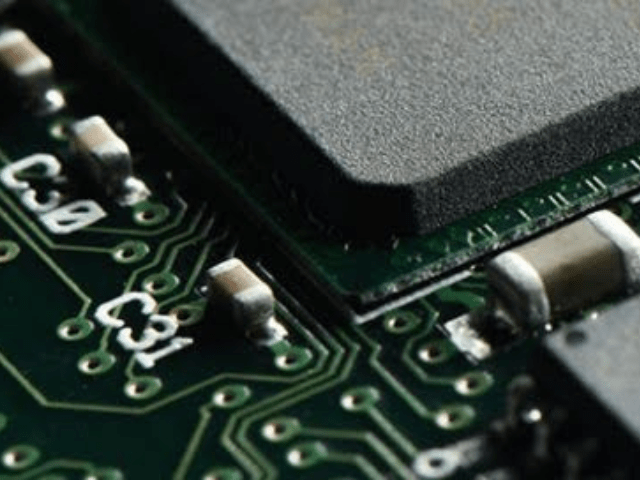How to Protect Your Android Device From Ransomware
Ransomware attacks have become increasingly prevalent and sophisticated over the past few years. Malicious software known as ransomware has even infected Android smartphones and tablet computers, putting companies that rely on these mobile platforms at risk of data loss. Read on to discover how mobile ransomware works and ways you can protect yourself from this threat.
How does mobile ransomware work?
Android users may unknowingly download malicious applications from third-party sources or even legitimate sources such as Google Play Store Once these applications are downloaded, the ransomware is launched. It locks the phone and encrypts its contents. If the user receives an email from someone claiming they've been hacked and asking them to pay a certain sum of money in order to unlock their device or decrypt its contents, then they're probably dealing with ransomware.
One specific ransomware strain detected in late 2020 locks a mobile device's screen and prevents the user from dismissing the ransom note, which looks like a message from the police. The note tells the victim that they have done something wrong and needs to fix it by paying a fine. Cyber criminals use this tactic to make their victims panicky, thus increasing the likelihood of them paying up.
What should you do if your Android device is infected?
As with computer viruses, there's no guarantee when dealing with ransomware that buying the decryption key will get rid of the problem. This is why cyber security experts advise against complying with cybercriminals' demands.
Instead, they suggest that you immediately unplug the infected device from your business’s Wi-Fi or home networking system and any other devices it's currently attached to. This will prevent further infections within your network.
After that, report the issue to your internal IT team or managed service providers, who can help you determine which kind of ransomware you're facing. Once they've identified where the malware came from, they can then determine the best course of action to get rid of the malware and restore access to your files.
How do you protect your business from mobile ransomware?
Make sure your staff knows not to download any unauthorized software from unofficial websites, forums, and app stores. You should also ensure that they turn on Google's Security Checkup feature, Verify Apps, which checks apps for potential threats before they can be downloaded. They can do this on their Android devices by going to
Settings > Security > Verify Apps, and enabling “Scan device for security threats.”
Make sure that all your employees' smartphones have anti-virus software installed on them and that they keep their phones updated.
Backing up important documents on mobile devices to a USB stick, a computer, or a cloud-based storage service is essential. If you use this method, your employees won't lose any important information when they reset their smartphones or tablets.
If you want to learn more about how to prevent your business from becoming a victim of mobile malware and other cyber threats, contact us now for help.
Recent Posts