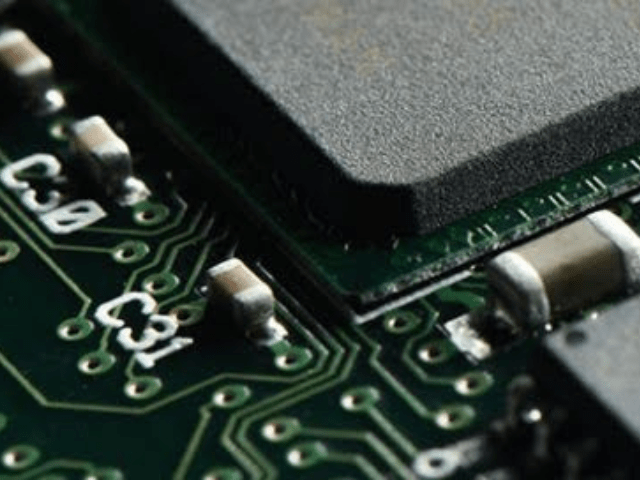Don't Be a Victim of Juice Jacking
Most people now use smartphones as an indispensable tool. They're used for a wide variety of purposes, including gaming, checking social media, and accessing work applications. Our phones may occasionally run out of battery because of their excessive use. If you run out of battery when you're out in public without access to a power outlet, using public charging kiosk stations to recharge your phone might be a good idea — but they aren't. It doesn't really matter if your phone is vulnerable to a cyber scam known as juice jacking.
Juice Jacking: What is it?
Older smartphones still require power cords to charge their battery. It has one major drawback: the cable used for recharging can also be used for transmitting data. Cybercriminals can use this vulnerability to commit juice jacking or the act of accessing phone data and/or injecting malware into devices through the USB port.
It usually happens at public charging stations. Your smartphone is connected to a hidden computer when you plug it into the wall charger. The computer can then access all of the information on your device, including personal data such as your address book, notes, photos, music, SMS database, and keyboard cache. The connected devices can even allow a full backup of your smartphone, which can be accessed wirelessly at any time.
Apart from stealing your personal data, cyber criminals can also inject malicious code into your smartphone via a public USB hub. It doesn't take long at all for your smartphone to get infected by malware when connected to a public charging station. Once infected, your mobile device may be prompted to perform various actions without your permission.
How to avoid juice jacking
The best way to prevent juice jacking is to avoid using third-party chargers for your device. Here are some tips for avoiding using a public charging station:
- Make sure your battery stays charged. Try to keep your smartphone plugged into an outlet whenever you're not actively working with it. If something happens unexpectedly and you're left without power, your phone will be able to last for several hours before needing charging.
- You should carry a personal charger. Power banks like power packs have gotten smaller and lighter in recent years. Always carry a portable charger so you can keep charging your phone when you're out and about.
- If your device has a removable battery, carry a backup battery with you anywhere.If the idea of carrying a spare battery doesn't appeal to you, you can opt to carry a battery case instead: it's a phone case that doubles as a battery.
- Lock your phone. Without the proper PIN code or password, your phone cannot connect to the hidden device in the charging station.
- You should always avoid using non-USB powered devices when connecting them to computers via USB ports. These types of devices usually include things like mice, keyboards, external hard drives, etc.
Technology threats are everywhere. Even something as simple as using a public power outlet can compromise your smartphone's security. If you want to know more about how to keep your devices safe from cyber attacks, don’t hesitate to contact us. We're always here for our clients.
Recent Posts