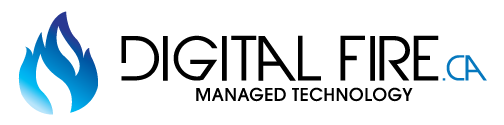3 Simple Ways to Keep Your Business Safe From Hackers
As most business owners, you might not be able to focus on optimizing security measures and other technical issues because you're already so busy running your business. However, not protecting your business puts it at serious risk of data theft, cyber-attacks, security breaches, and more. Let's take a quick look at some ways you could keep your company secure.
Cover your webcam
If Facebook founder Mark Zuckerberg, former FBI Director James Comey, and National Security Agency whistleblower Edward Snowden all believe their webcams could be compromised, there's no reason you should feel safe. Because cybercriminals can use webcams to spy on you.
They can examine your environment, determine your location, spy on the people you’re with, and even listen to your conversations. The attackers can secretly record intimate and vulnerable moments of you and use them against you by blackmailing you, making you the perfect target for hackers.
Fortunately, protecting yourself from this danger is easy. Covering your webcam will probably be enough. You can either buy a cheap webcam cover online or use regular tape. Make sure your webcam has a dedicated "kill" button security feature, which turns off the camera so that hackers cannot use it to watch you.
Use a privacy shield
A privacy shield is a thin piece of plastic you put on your computer, laptop or mobile device's screen to limit the view angle. Once installed, anyone looking at your screen from any angle — except straight on — won't be able to see anything.
To prevent unauthorized access to work devices containing important files with sensitive data or confidential information, privacy filters are often used. However, both work and personal devices are vulnerable to shoulder surfing, which involves looking at someone else's screen with or without bad intentions. That's why it's best to use protectors for all the devices you and/or your employees use.
Get a physical/biometric authentication key
Requiring multiple sets (or different types) of login credentials to access secure resources is becoming the standard security policy approach for established websites and applications. MFA means that you can log into your account only if you enter the correct password and then provide another verification step.
Two-factor authentication used to rely mainly on text messages sent to cellphones. However, IT experts now discourage the widespread use of SMS authentication due to the following reasons:
- SMSs aren't encrypted, so they can be read by anyone who intercepts them. They can also be intercepted in man-on-the-side attacks.
- One-time pins displayed in text messages may appear to others as if they're real phone numbers.
- Text messages could be redirected to cyber criminals' phones.
- One Time Passwords (OTPs) can be stolen by SIM swapping.
- Fraudulent login pages often trick users into entering their OTPs.
If you want an authentication service that cannot be easily circumvented, use a hardware key like a USB or Bluetooth key that you can always keep with you. You can also use fingerprints, retinas, or facial scans. Fingerprinting and face recognition are two methods for identifying people that are both relatively easy to implement but not easily copied.
If you need help configuring two-factor authentication or setting up an IT security service, contact us. We'll help you feel confident knowing that your business IT systems are well managed by professionals who care about your success.
Recent Posts